How to change "posted by" at the bottom of each post:
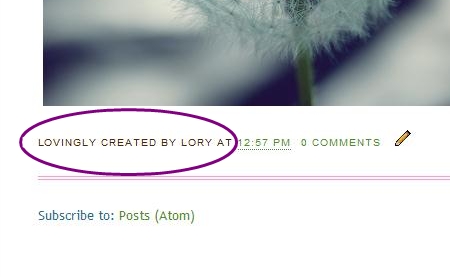
Be sure you are signed in to blogger. From the dashboard, select "layout." This will automatically take you to the "Page Elements" tab. You will see a large box that says "Blog Posts." Select "edit" in the bottom corner of this box. This will open a pop-up window for configuring blog posts. You will see a box that says "Posted by" your name. You can then change this to whatever you'd like. Be sure to hit "save" at the bottom, and you're all done!
P.S. I'd love to hear if this little tutorial was helpful to you. Thanks!




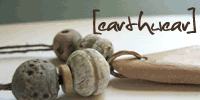






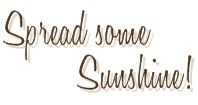

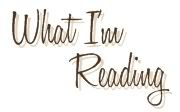
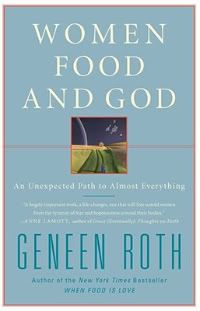














No comments:
Post a Comment