I've given my blog and my shop a little makeover today. Let me know what you think!
 And now for a BLOGGER TIP!
And now for a BLOGGER TIP!Want to remove the NavBar from the top of your blog?
Maybe it clashes with your pretty layout?
Follow these simple steps...
1 Make sure you're logged in to blogger
2 Go to your dashboard and select layout
3 Under the tabs (posting, settings, layout, view blog) you will see the option to edit HTML
4 Now all you do is paste the following code into the appropriate portion of your blog's HTML
(Pictured below)
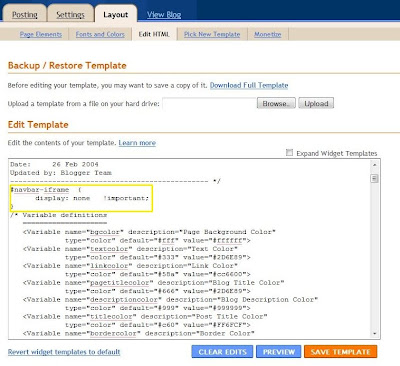 5 The code inside the yellow box is what you want to insert.
5 The code inside the yellow box is what you want to insert.Be sure to add it right above variable definitions.
Code:
#navbar-iframe {
display: none !important;
}
6 Now save template and voila! If you ever want to undo this, simply remove the code.
(The only drawback to this is that you must go to blogger to access your dashboard instead of simply clicking on dashboard from the NavBar. But, I think it makes your blog look much cleaner and professional.)




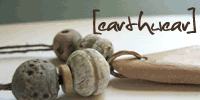






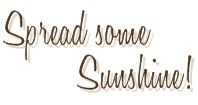

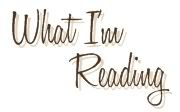
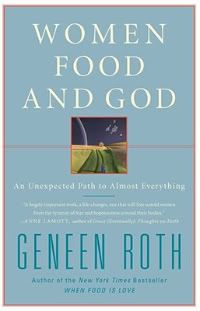














No comments:
Post a Comment